Field
Django composes supports most of all built-in Django fields
Supported Fields
AutoField
BigAutoField
BigIntegerField
BinaryField
BooleanField
CharField
DateField
DateTimeField
DecimalField
DurationField
EmailField
FileField
FilePathField
FloatField
GenericIPAddressField
ImageField
IntegerField
JSONField
PositiveBigIntegerField
PositiveIntegerField
PositiveSmallIntegerField
SlugField
SmallAutoField
SmallIntegerField
TextField
TimeField
URLField
UUIDField
Relations Fields
ForeignKey
ManyToManyField
OneToOneField
Model names are expected to be unique across a specific app.
Adding fields to model
- Click the plus icon on a specific model
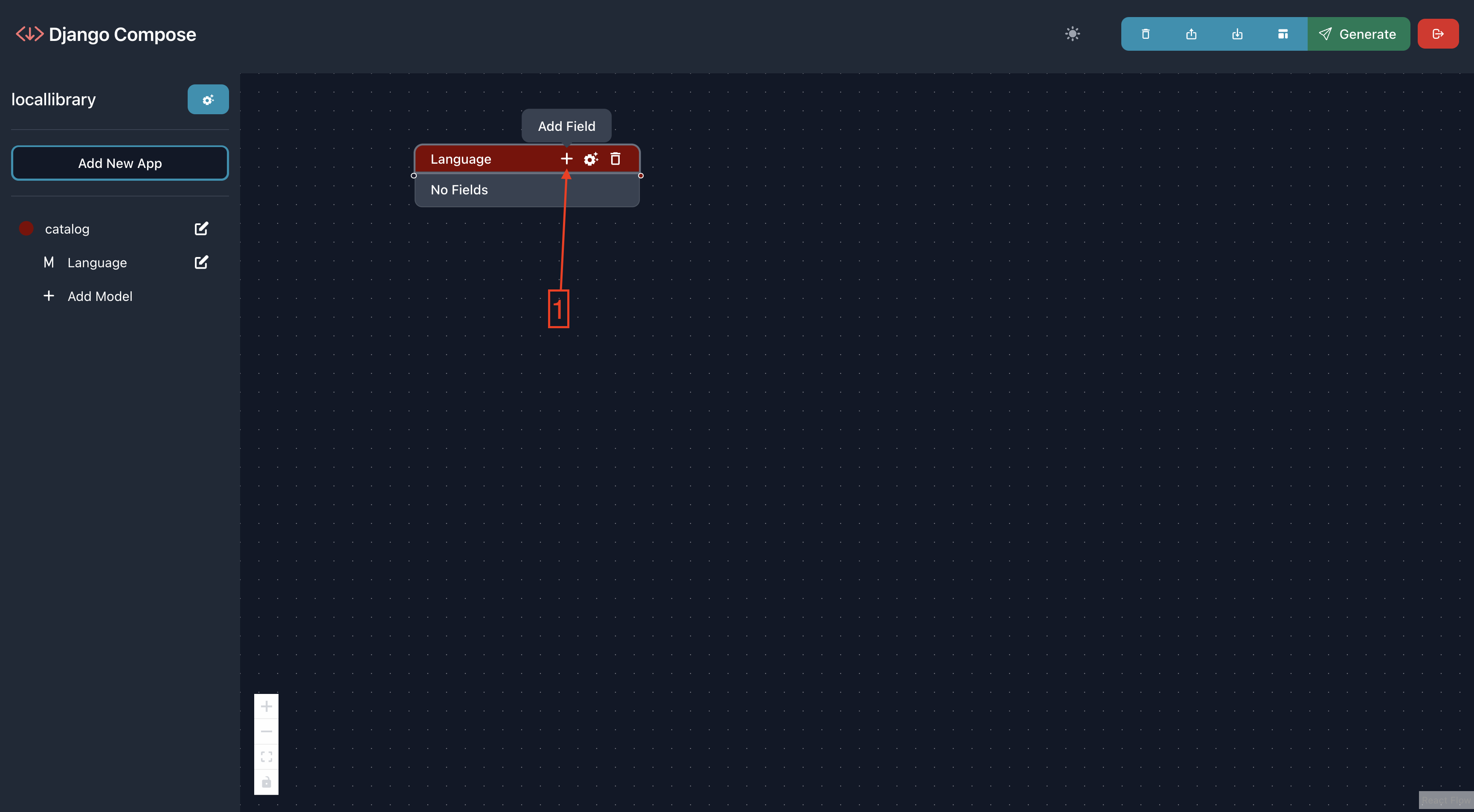
- Enter the name of the field.
- Click on the field type to select your preferred field type.
- Click on the
Add Fieldbutton.
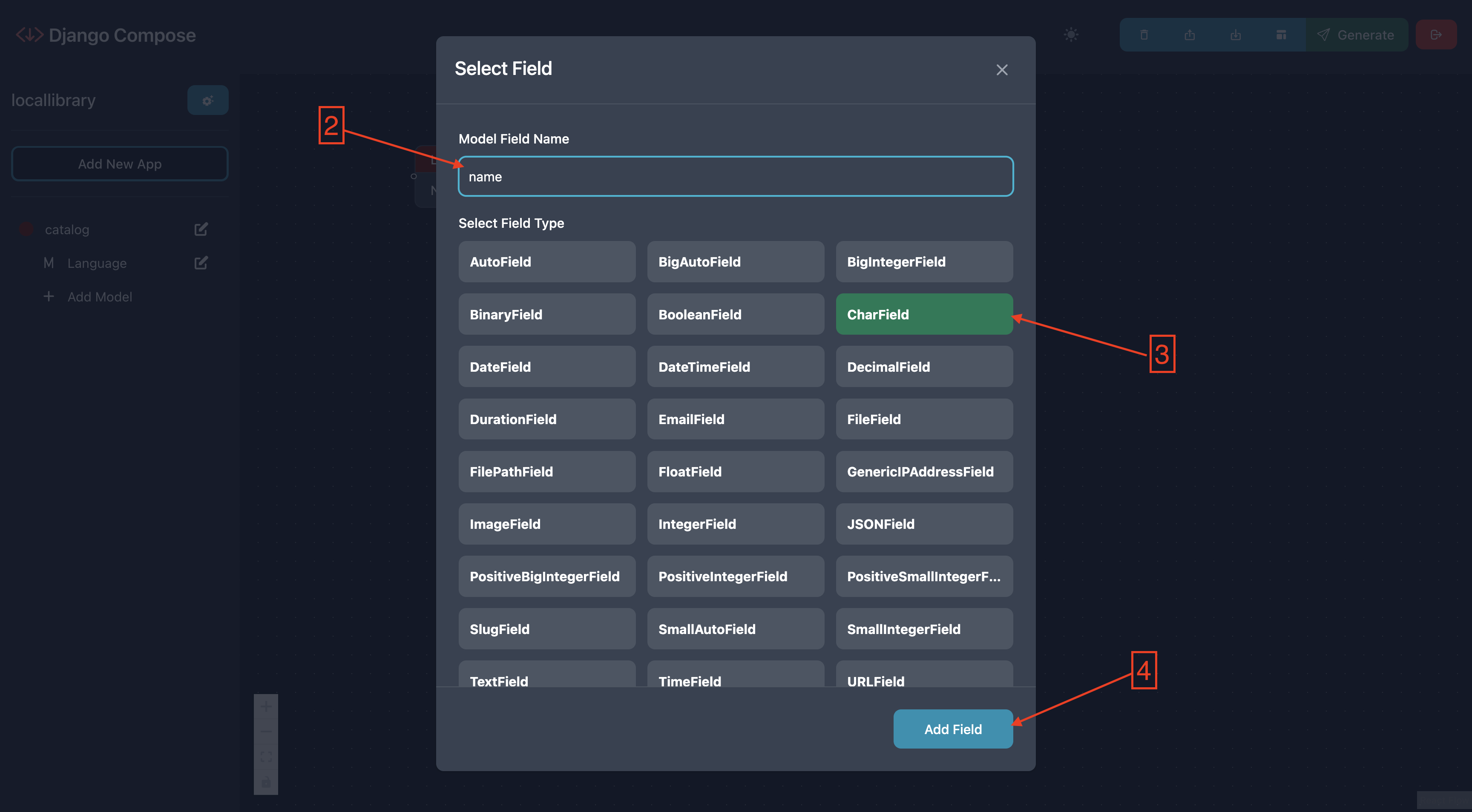
- Once the field is added, it should be listed among the field list on the specific model.
Add Relation Fields to model
- Drag a connection between your source model to the target model using the knob/handles located on the side of the model to form a relation.
- The knob with the same color as the model header is the source knob.
Update field's properties
- From a specific model click on the specific field you wish to modify its properties.
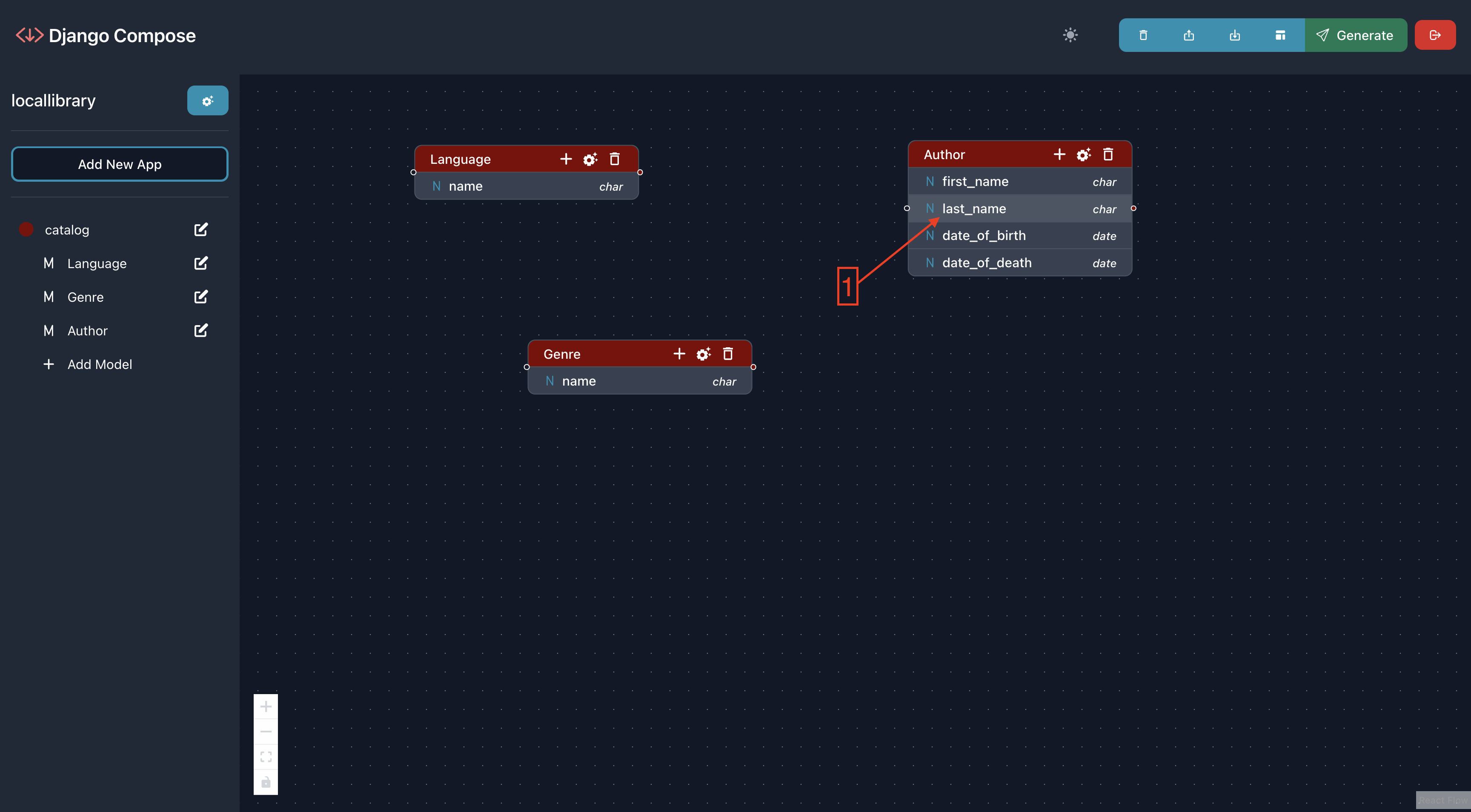
- The properties drawer will be display, from which you can edit the properties of the selected field.
- Click the check button to save changes to the properties
- Click on the delete button to remove field from model.
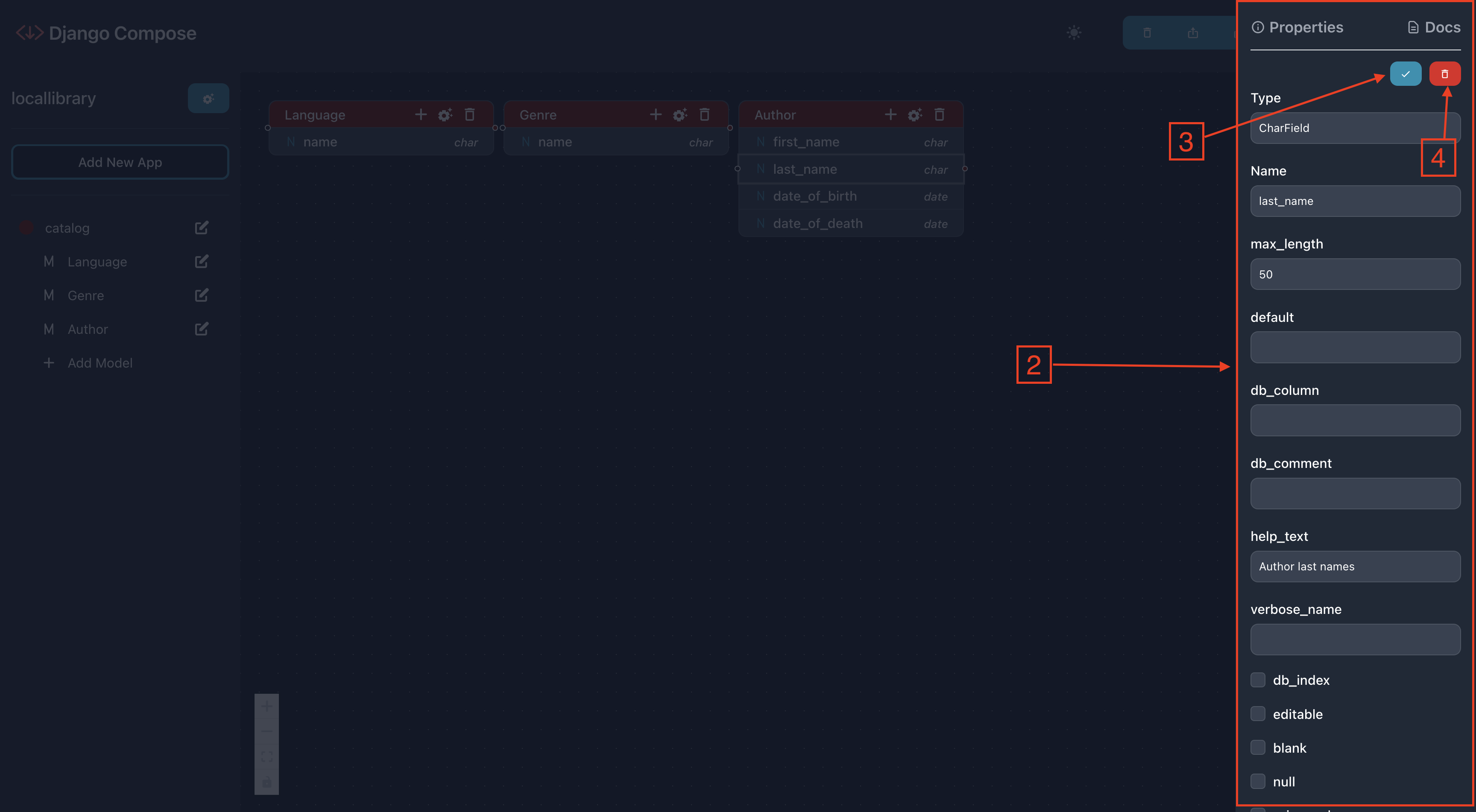
CAN'T
You cannot delete a model with relation fields