App
Your project can as have many apps to your project similar to how you would for a typical Django project.
App names are expected to be unique across a project.
Apps on the editor are also differented from each other using color; for easy identification in the case where you have alot of app
Creating a new app
- Click the
Add New Appbutton - Enter the name of your app
- Click the
Create Appbutton

- Once the app is created, it should be listed among the app list on the left side bar.
- Click on the pencil icon to edit app name
- Click on
Add Modelbutton to add a new model to a app
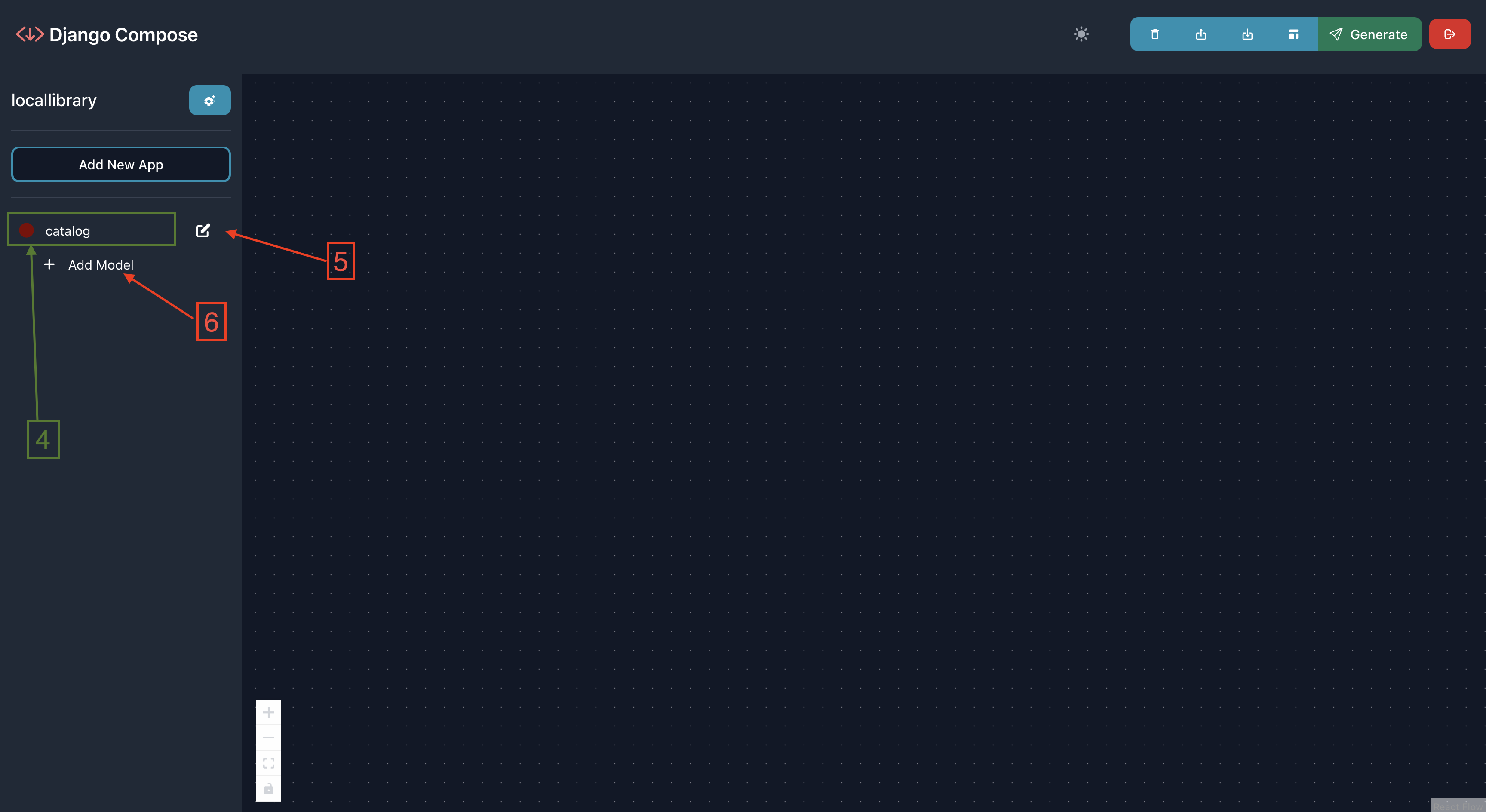
CAN'T
You cannot delete an app with one or more models